SYSTEM ACCESS
Users can access the system by clicking on the RepVisor Logo provided below.
If you are new to the system, you can register for your free demo by selecting the REGISTER TODAY button shown on the RepVisor Login Screen.
During registration, it is important to put in your valid email address and a phone number and the name of your financial institution where you can be reached by one of our service representatives. This is important for us to understand if you are a legitimate user or not.
If you already registered and the system sent you your access permission and your automatically generated password, you can access the system by entering your user ID which must be your valid email address and the password provided by the system and by clicking on the LOGIN button.
When you receive the automated password from the system, it is generally advised to change it with a combination of lower and upper case characters, numerals and special characters.